How to start Copytrade?

FOLLOWME
Earn by Copying success of Traders
Followme Copytrade offers an opportunity to automatically copy leading traders and forget about long hours of building your own trading strategy.
Choose from the best Signal Provider and diversify your trading portfolio.
Join Followme Copytrade now!


Sign up in one easy step and connect(create) your MT4 account in Followme.

Subscribe the best Signal
Find Signal you want to subscribe and click"subscribe". Their positions will be copied automatically. Try copying different strategies to decide which of them work best for you!

Monitor and Profit
With an unlimited number of Signal to copy you can create a balanced and diversified trading portfolio and receive a stable income. You also have full control over the process and can modify/stop copying trades at any given time.



4 Steps to become Master Trader:
1.Connect your MT4 account in Followme
2.Choose a Signal
3.Start subscribe traders and Copytrade setting
4.How to top up Fcoin to pay the Signal Provider

Before become Master Trader you need connect your MT4 account by following step:
Step 1. Complete your registration on Followme, click in to Account Tab--Connect Account
Step 2. Choose the exciting account that you have.
Step 3. Search the broker's or server's name, select the corresponding server
Step 4. Input the correct account number and read-only password, then click “Confirm”




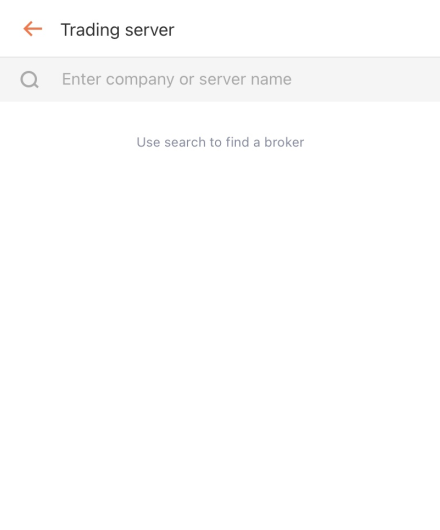
Note:
FOLLOWME supports connectivity to more than 4,000+ Brokers.

Choose a Signal and "Subscribe"
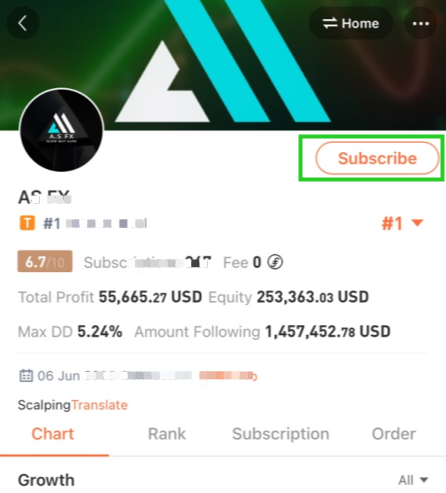

After clicking "Subscribe", select subscribe account and follow method.
Confirm subscription information, complete subscription.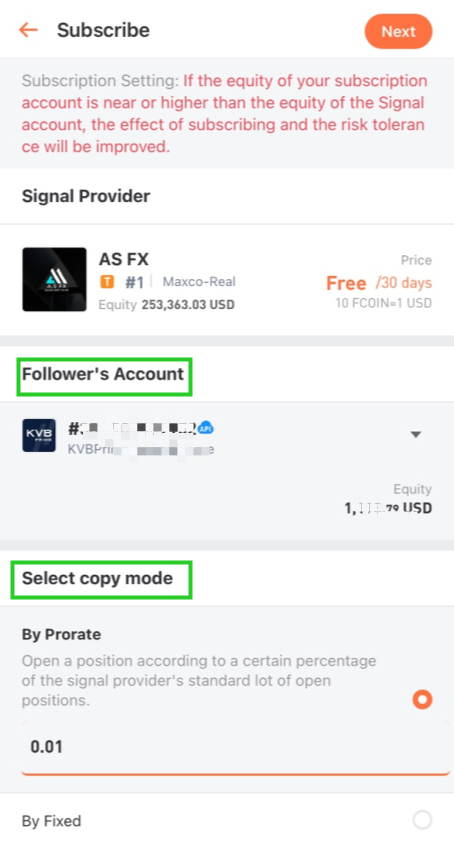
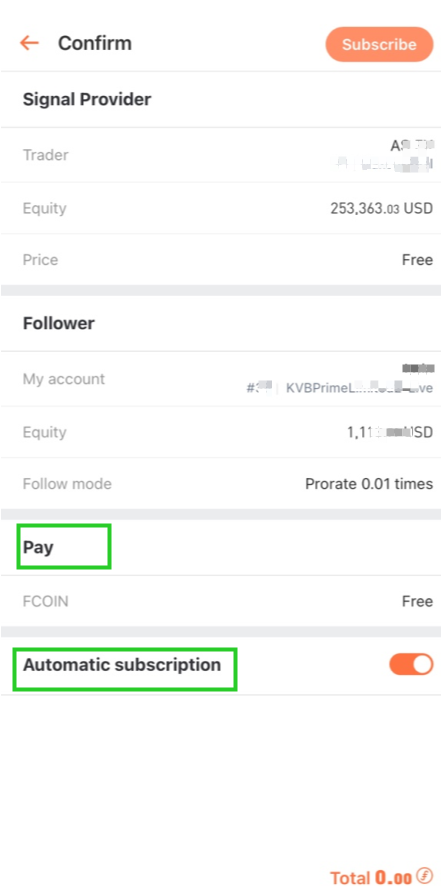

We provide a variety of Copytrade restrictions to help you reduce transaction risk.
You can also set each signal individually to follow the specified variety of transactions.
-
Copy the open position/s
-
Equity protection
-
Maximum size limit for each order
-
Maximum total size limit
-
Copy instruments setting



Enter upper left corner of FLLOWME App, Click “FCOIN” tab


Click “FCOIN balance” to purchase FCOIN


Select the points you need, and complete the payment. Please be sure to read the Agreement for the purchase and use of FCOIN.

Note: If the Signal Provider setting 0 Focin means there is no fee you need pay to them.
Join Followme now!
Replicate the actions of other Followme Master traders in real time with CopyTrade.
Editor: Rita
Disclaimer: The content above represents only the views of the author or guest. It does not represent any views or positions of FOLLOWME and does not mean that FOLLOWME agrees with its statement or description, nor does it constitute any investment advice. For all actions taken by visitors based on information provided by the FOLLOWME community, the community does not assume any form of liability unless otherwise expressly promised in writing.
FOLLOWME Trading Community Website: https://www.followme.com



Hot
No comment on record. Start new comment.